Google is reportedly going to introduce two new settings in Gmail for personalisation experiences and turning off data usage to help Google provide smart features.
These settings will allow you to disable smart features like smart compose or automatic sorting of emails. Not just that but users will also be able to disable personalisation features like Google Assistant. Once Google Assistant is disabled, it won’t remind you of your travel planning, next bill payment, etc.
Recently, Google in its blog has confirmed that these new settings will be available in Gmail in the coming weeks. These two settings are introduced for controlling whether your data in Gmail, Chat, and Meet can be used to provide smart features and other Google products.
By disabling these settings, you can stop Google from accessing your data to provide these personal experiences. However, you will have the option to enable them from Gmail settings whenever you want.
If you disable these smart features in Meet, Gmail, and Chat, then you will no longer get an automatic email categorisation. Not just that, but you will also not be able to use smart compose while writing an email, or summary cards. You will no longer get the option to create calendar events from dates and other details in emails.
If you decide not to personalise other Google products with your Chat, Gmail, and Meet data, then Google Assistant will stop sending you reminders. Not just that but even Google Pay won’t offer any tickets and loyalty cards and Google Maps will stop offering restaurant reservations.
But there is nothing to worry about as you can always enable the smart features and personalisation experience from the Gmail settings. The control is in your hands. As users, you get to choose what you want. Whether you want Google to access your data or not can be controlled using the settings provided by Google.
Google in its blog said that smart features rely on user data. It is useful in saving your time and provide a better experience. These features are there on the platform because they are useful and not because we just wanted to include them.
Google also said that these new settings will be enabled for every Gmail user and also for all Google Workspace administrators.
With these new settings, you can choose how you want to operate your Gmail, Meet, and Chat.
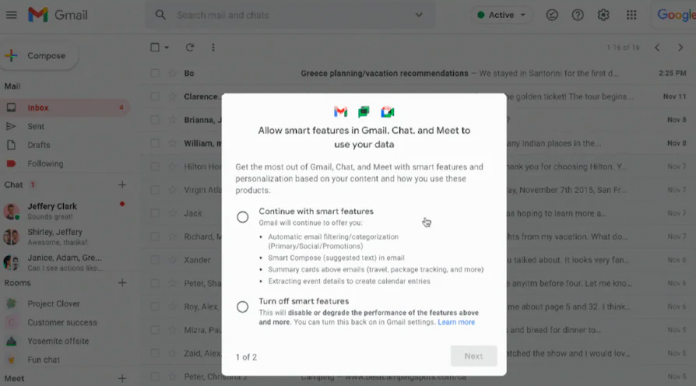











![Index of Money Heist [Season 1, 2, 3 & 4 – All Episodes, Cast and Plot] Index of Money Heist](https://www.asiamediajournal.com/wp-content/uploads/2021/05/Index-of-Money-Heist-3-100x70.jpg)