In the year 2015, the Digital India Campaign was launched by PM Narendra Modi that helped government services to be on the digital platforms. Now, citizens are able to deal with maximum services just by sitting on their couches. After 2015, every government department slowly started providing their services on digital platforms. The Ministry of Road and Transportation also provides services online and has computerized more than thousands of RTOs across India. Now, individuals can submit applications for DL, permanent DL, test slot booking, and other things under one platform named Sarathi Parivahan Sewa.
This article will help you in providing complete knowledge about Sarathi Parivahan Sewa and the services provided by them.
Contents
Main Services Provided by Sarathi Parivahan Sewa
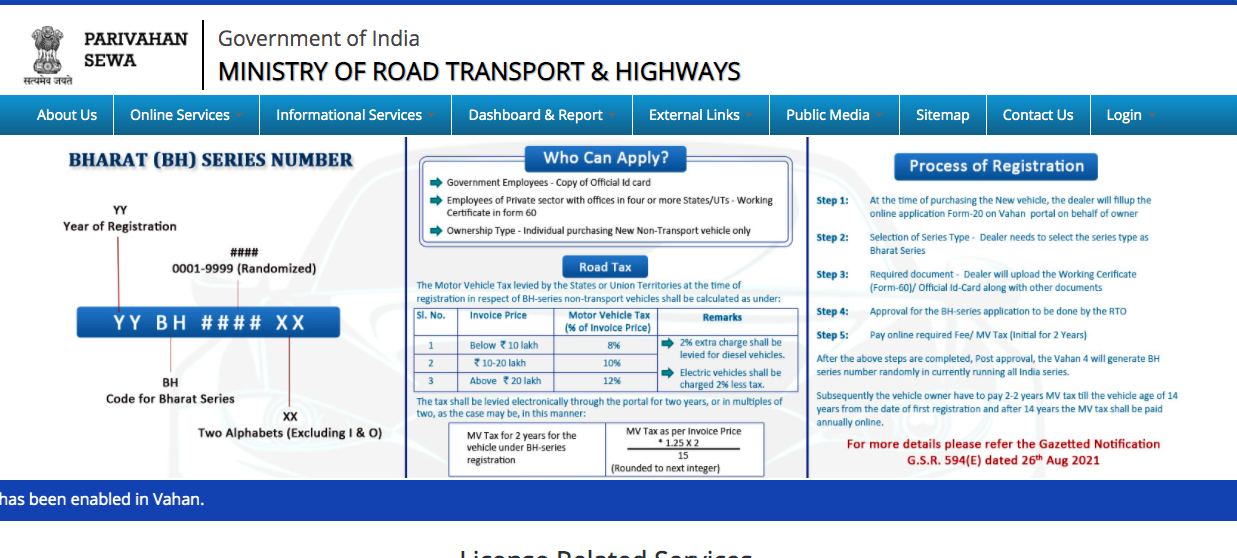
Before diving into the detailed information and how Sarathi Parivahan Sewa can benefit you. We will see the main services that are provided by the Sarathi Parivahan Sewa portal below:
- Driving License
- Conductor License
- Learner Driving License
- Driving School License
- Appointment for DI
- DL Fee submission
- Checking application status
- Uploading required documents
- Searching for the right driving license
- Adding a vehicle class
- Withdrawing the services
Applying For Driver License Online
With the help of Sarathi Parivahan Sewa, you can now apply for a driving license digitally with the help of a portal. All the information regarding how to apply for a driver’s license online will be discussed in this guide.
Eligibility Criteria for Sarathi Parivahan Driving License
It is very important to know about the eligibility criteria regarding submitting an application for a driver’s license in India. This section will help you in knowing that:
1. MCWG – Motor Cycle Without Gear
For this type of driver license application, an applicant must pass the following criteria:
- Applicant must be of at least 16 years
- Consent of parents will be required if the applicant is less than 18 years
2. MCW – Motor with Gear
For this type of driver license, the applicant must clear the following criteria::
- Applicant must be of at least 18 years of age.
3. Commercial License for Transportation
For this kind of driver license, the applicant must clear the following criteria:
- Applicant must complete 18 years in age
- Applicant must own an LMV License
Who Is Eligible To Be An Applicant?
An individual can apply for an Indian driver license when they are:
- Indian Citizen
- Diplomat ( foreigner )
- A Foreigner but now is a Diplomat
- Ex-servicemen
- Physically Challenged
Application For Learner License
Learner license service that Sarathi Parivahan Sewa provides includes:
- Application for learner license
- Issue of expired learner driving license
- Editing the learner driving license
- Printing learner license
- Booking online learning test stall
- Appearing for learning license Mock Test
- Sample questions that are asked for Learning License
Documents That Are Needed For Learner License
It is imperative to have all the required documents before applying for a learner license:
1. Photograph
2. Signature
3. Identity Proof
- Aadhar Card
- Voter ID Card
- Passport
- Bank Passbook
- PAN Card
4. Address proof
- Aadhar Card
- Driving license
- Voter ID Card
- Electricity/Water Bill
How Can You Apply For A Learner License?
With the help of Sarathi Parivahan Sewa, you will be able to apply for a learner license online by following the steps given below:
- Visit the official website portal of Sarathi Parivahan Sewa
- Open the home page and select “Driving License Related Services”
- Then you will need to choose the respective state
- Sarathi Parivahan Sewa dashboard will appear
- Now, select “Application for New Learner License”
- A list of stages will appear on your screen that will include:
- Details regarding submission of application form
- Documents uploading
- Fee payment
- Checking payment status
- Printing application receipt
- Booking LL test Slot
7. On the next page, you will have to select the right choice, whether you are:
- Diplomat, repatriate, refugee, ex-servicemen, foreigner, physically challenged
- Do you have a driving license or not
- If you hold a learner license or not
8. You will have to press the submit button once you are done with making the choice
9. Learner license application will appear on your screen
10. Download the application form
11. Fill in all the required information very carefully
12. Application number will be sent on your mobile number
Fee Payment For Learner Driving License
For paying the fee, you should follow the following steps:
- Press proceed to make fee payment
- Press pay now, and you will be redirected to the payment window
- Choose the mode of payment you require
- After successfully paying the amount, download the receipt
Document Upload for LL
Once you have submitted the fee, you will now have to upload the documents in the following manner:
- Select the Upload Document tab
- Enter the required details like application number and DOB
- Select the documents that are to be uploaded
- Once uploaded successfully, positive status will appear
- Upload your photograph of 10 to 20KB
- Take a printout of form And Form 1 A
Slot Booking for Learner License
Once you have uploaded the documents successfully. Now, you will have to book a slot:
- You will have to Visit the Sarathi Parivahan Portal
- Look for ‘Appointment Tab” and then select “LL test Slot Booking”
- Now, you will need to enter
- Application number
- DOB and verification code on the screen
4. Once submitted, a code will be sent on your mobile number and Email Id. You will have to enter them on the space provided
5. Here, the calendar will appear. Dates that are marked with green color will be available
6. Select the date and process to select the time
7. Once you are done with confirmation, take the printout of the acknowledgment slip of slot booking
8. After finishing the steps. The dashboard will show the status of the stage when it is completed.
Application for Driving License
The driving License application and even its renewal can be taken care of by the Sarathi Parivahan Sewa with the below steps and methods.
How Can You Apply For A Driving License Online?
You can apply for a Driving License Online with the help of Sarathi Parivahan Sewa. For doing so, you will have to follow the steps that are listed below:
- Visit the official website portal of Sarathi Parivahan Sewa
- On the home page, select “New Driving License” under “Driving License”
- After selecting “New Driving License,” you will be able to see the steps that will be involved in the process of a permanent driving license
- Press the “continue” tab
- Now, you will have to authenticate all the details by submission of the mobile number that will, in turn, generate OTP
- The entered mobile number will receive OTP, and you will have to enter the same OPT and then proceed with the authentication process
- Once the authentication is done, you will be taken to a new window where you will have to submit your learner’s driving license number and Date of Birth.
- Press the “OK” tab, and the application will appear
- Acknowledgment slip will appear
- You will be able to download or print Form 1 and Form 1 A
- After you press the next tab, the stages that are to be done and are completed will appear.
- You will have to press the proceed button for Driving License Slot Booking.
How To Book The Slot?
The very next step is booking of the slot; proceed with the steps given below:
- Once you have submitted all the details, you will need to select the class of a vehicle and proceed
- A calendar will appear that will let you know about the availability of the slots
- Once you have chosen the date, select the time
- Once you press the book slot tab, a security code will be sent to the mobile number. If you do not get the code, then press on “resend”
- After submitting the security code, you will have to confirm the slot booking
- Once confirming the acknowledgment, the slip of slot booking will appear. Take a printout of the same.
Fee Payment For The Driver License
After confirming the driver’s license application, you will have to pay the application fee. For This, keep reading the following steps:
- Tap on the fee payment tab that will appear on the home page of the Sarathi Parivahan Sewa site
- You will be able to see all the instructions that will be related to online fee payment
- Once done, you will have to enter all the details like application number, date of birth, etc.
- Fee details will appear once you will press the calculated fee
- Terms and conditions related to online fee payment will appear. You will have to read them very carefully and then will have to select the checkbox agreeing to all the terms and conditions
- Payment gateway will appear on your screen, select the payment method and enter the details
- Take a printout of the fee slip after submitting the application fee.
How to Renew Driving License
Renewal of Driving License must be done before one month of being expired. If your license is due to renewal, then follow the following steps:
- Visit the official website of the Regional Transport Office ( RTO)
- Now, select the “Driving License” Tab
- Here, redirection to a new window will be done
- You will have to click on “Renewal of Driving License”
- You will have to apply for Smart Card Driving License
- A fee of 200 INR will be required
- After paying the fee, you will have to verify the documents that are required
- Once the verification is done successfully, your renewed driving license will be delivered to your residential address shortly.
Conclusion
The government has provided these services for us to be sure that no one has to visit government offices every now and then. Not only we should appreciate the efforts by the government-operated bodies but also we should use them for our own benefit. We do not need to get out of our comfortable space to apply for a driving license, learning license, and much more. The best is to use the applications provided by the government and enjoy the services at home.
Recommended:
- Covid Vaccine Certificate Download @ www.cowin.gov.in by Mobile Number
- Meri Fasal Mera Byora Registration 2022 last date, Payment Status
- PM Kisan Status Check 2022 – Installment Status Out
- Voter ID Status Check 2022 (State-wise) Voter Card Track
- Maha Dbt Portal: Scholarship Registration, Eligibility & Date
- Swasthya Sathi Scheme 2022 Registration Online: Eligibility Criteria
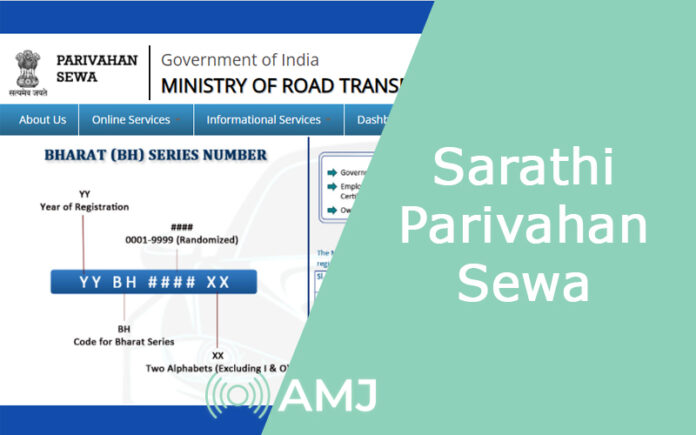











![Index of Money Heist [Season 1, 2, 3 & 4 – All Episodes, Cast and Plot] Index of Money Heist](https://www.asiamediajournal.com/wp-content/uploads/2021/05/Index-of-Money-Heist-3-100x70.jpg)