Disney+ is the streaming home of exclusive new originals from Disney, Pixar, Marvel, Star Wars, and National Geographic. You can stream Originals like Star Wars: Andor and fan favorites like Encanto and The Simpsons. However, when you want to download some content for offline playback, you mau encounter limits. Only premium users can download titles on mobile devices. Video downloading on laptop/desktop is not allowed. To download Disney Plus movies on laptop to watch offline in areas with a slow internet connection or no internet, you will need the professional Pazu Disney Plus Video Downloader.
Contents
- 1 What are the features of Pazu Disney Plus Video Downloader?
- 1.1 Available for Windows and Mac
- 1.2 Videos are available in MP4 and MKV
- 1.3 Downloaded videos will never expire
- 1.4 Subtitle and audio track language selection can be done in advance
- 1.5 Batch download is possible
- 1.6 Superfast download speed
- 1.7 Dolby atmos audio quality is available
- 1.8 Surround sound can be preserved
- 1.9 High-quality videos can be downloaded
- 1.10 Multiple downloads at once are possible
- 1.11 The multilingual interface of the app
- 1.12 24/7 customer support is available
- 2 How to Download Disney Plus movies on laptop with Pazu Disney Plus Video Downloader?
- 3 FAQs:
- 4 Conclusion
What are the features of Pazu Disney Plus Video Downloader?
Pazu Disney Plus Video Downloader has many features which will help you understand the working procedure of the app and also you will be able to decide whether you want to use it to download videos from the Disney Plus app or not. In this section, we are going to discuss the main features of the software.
Available for Windows and Mac
Pazu Disney Plus Video Downloader is available both for Windows and Mac so that you can download videos from Disney Plus in which river operating system you are comfortable with. You just have to make sure that you choose the correct way to install the software according to your OS to avoid any discrepancies later on.
Videos are available in MP4 and MKV
When you download videos from Disney Plus by using Pazu Disney Plus Video Downloader, you can choose either an MP4 or MKV file according to your preference. So it is quite a helpful feature of this software for sure.
Downloaded videos will never expire
If you download videos on the Disney Plus app itself then there is a certain time after which the videos will not be available for you to watch. But if you download them by using Pazu Disney Plus Video Downloader, then they will never expire and you can watch them whenever you want.
Subtitle and audio track language selection can be done in advance
Whenever you are going to download movies or TV shows from Disney Plus by Pazu Disney Plus Video Downloader, select the audio track language and subtitle beforehand so that you don’t have to switch between watching the videos.
Batch download is possible
Pazu Disney Plus Video Downloader will let you download all the videos at once by using the batch download option. So if you are going to download a particular season of a TV show then you can download all the episodes at once with a single click.
Superfast download speed
The download speed of Pazu Disney Plus Video Downloader is fast and that is why you don’t have to wait for a long time to watch your downloaded videos. One of the biggest reasons why people are using the software on a large scale.
Dolby atmos audio quality is available
Pazu Disney Plus Video Downloader can download videos with Dolby Atmos audio quality which is one of the best in the market. So if you want high-quality audio in your downloaded videos then this software is the best choice for you.
Surround sound can be preserved
If you download Disney Plus videos by using Pazu Disney Plus Video Downloader, then you can preserve 5.1 surround sound in the video itself which can give you a world-class experience while watching those downloaded videos offline. So you can say that this software will give you one of the best experiences while watching movies or TV shows.
High-quality videos can be downloaded
You can download up to 720p quality videos by using Pazu Disney Plus Video Downloader. So definitely you can say that this software is one of the best if you want a very high-quality video in your offline video library.
Multiple downloads at once are possible
You can go for multiple downloads at once if you are using Pazu Disney Plus Video Downloader to download Disney Plus movies/TV shows on laptop. It will reduce your work and you don’t have to go back to select videos again and again to download them. You can simply select all the videos you want to download and click the download button to get them offline on your device.
The multilingual interface of the app
Pazu Disney Plus Video Downloader has a multilingual interface which is one of the best features of this software. So even if you don’t understand English then you can go to the other regional languages option in the software to understand all the commands in your language.
24/7 customer support is available
Pazu Disney Plus Video Downloader provides a 24/7 customer support option which will help you to understand all the technical complexities by calling or chatting with the customer agent in those support numbers.
How to Download Disney Plus movies on laptop with Pazu Disney Plus Video Downloader?
We are going to discuss the step-by-step process of using Pazu Disney Plus Video Downloader in this section.
Step 1: First you have to download Pazu Disney Plus Video Downloader according to your operating system. The software is available both for Windows and Mac. After downloading the software install it on your device and log in to your Disney+ account.
Step 2: Now you can add your favourite movies or TV shows in the interface by searching them in the search field. Enter the movie/TV show title or copy&paste the url of the video then click the Search icon.
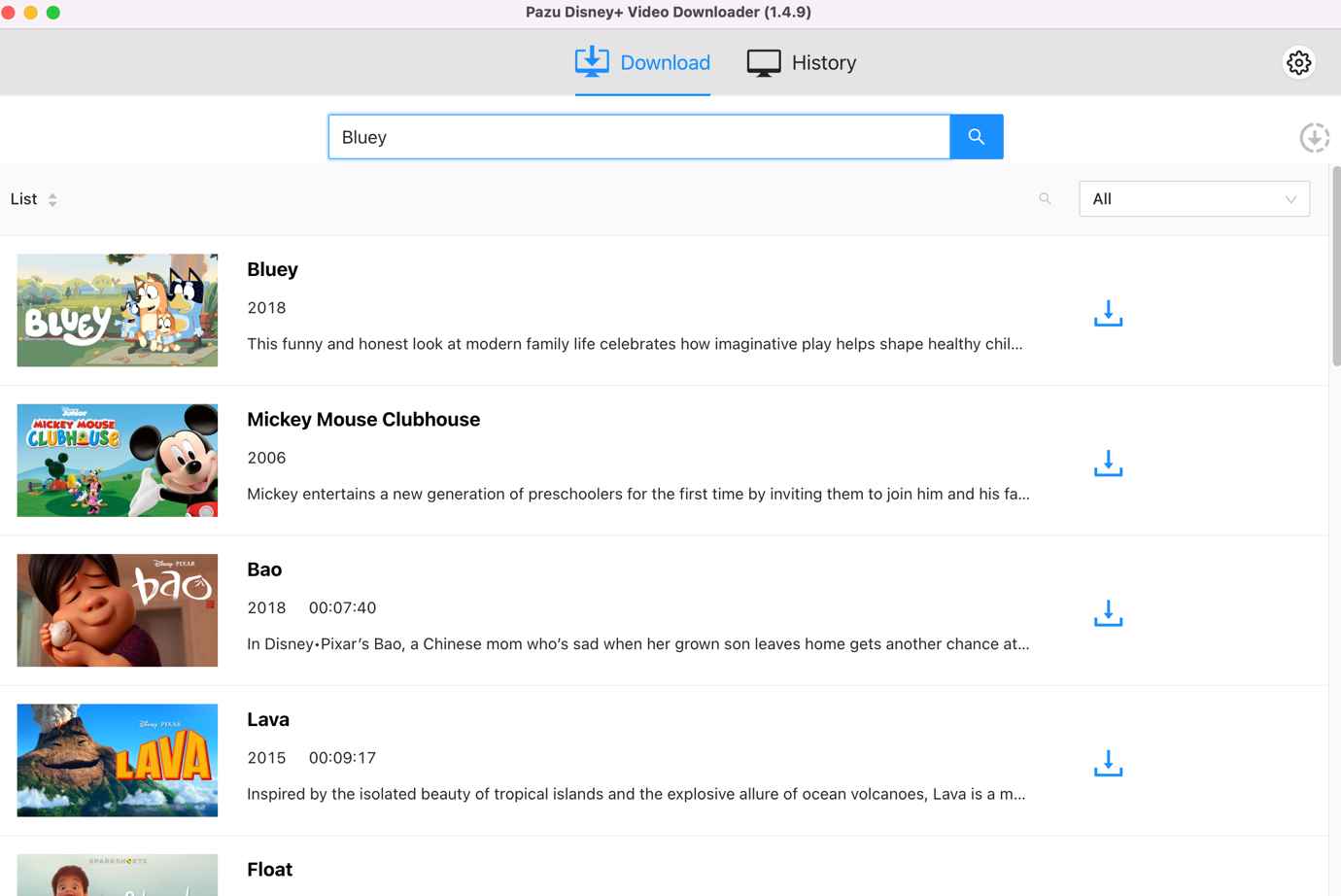
Step 3: Click the gear icon on the top right corner to open Settings window. Here you can choose the video format and also the subtitle and audio track language according to your convenience. This step is one of the most important ones because you are video will be downloaded in that particular format only.
Step 4: Now close Settings window and click the download icon next to the title.
If the title is a movie, the downloading starts immediately.
If the title is a TV show, you will be asked to select episodes you want to download. All episodes will be downloaded by default.
Then click the download button on the bottom right corner to finally start downloading all the episodes you selected.
FAQs:
1. Can I download multiple videos?
Pazu Disney Plus Video Downloader will give you the liberty to download multiple videos at once according to your preference.
2. Is it available for Mac?
Pazu Disney Plus Video Downloader Windows and Mac. You just have to choose the right version while downloading it for your operating system.
3. Can I watch the videos forever?
Yes. Pazu Disney Plus Video Downloader will download videos for you and they will never expire like other apps. So you can watch the videos forever as much as you want.
Conclusion
Pazu Disney Plus Video Downloader is quite helpful software to download videos offline from Disney Plus on laptop. You can have high-quality videos on your device forever and enjoy watching them with a great surrounding experience.
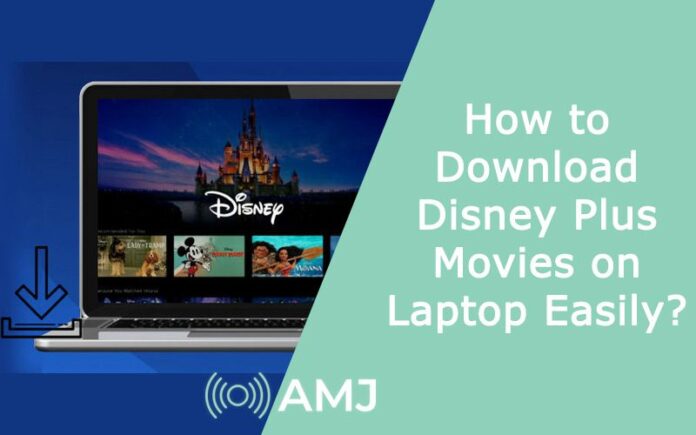
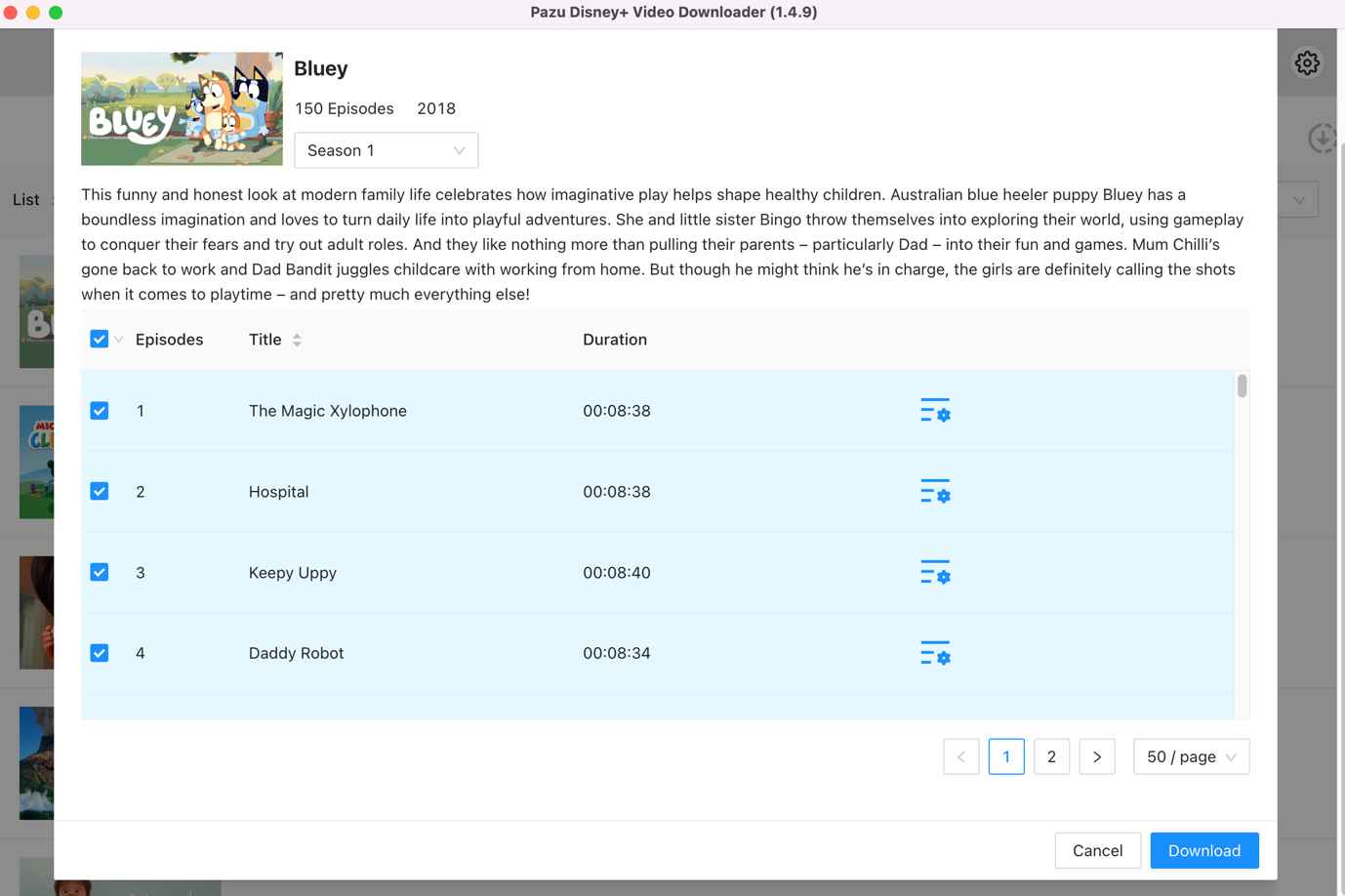











![Index of Money Heist [Season 1, 2, 3 & 4 – All Episodes, Cast and Plot] Index of Money Heist](https://www.asiamediajournal.com/wp-content/uploads/2021/05/Index-of-Money-Heist-3-100x70.jpg)