Everyone of us has been gaming for a while now. The latest generation’s games are vastly different and more engaging than the early days of gaming consoles. It is possible because of high-definition graphics and new concepts of games. One of those trending video gaming consoles is Playstation 4. A division of Sony company owns the brand.
Playstations are popularly known as PS with their versions like PlayStation 4, PS5, etc. Almost all games are suitable for any age group, but some games are age-restricted because of the storyline and destruction involved in gaming. It is difficult to tell which game is appropriate for children; therefore, it is recommended to check age rating and description before downloading or buying any game on the Playstation Network (PSN).
Why Change the Age on Playstation 4?
Playstation 4 age limit is 18, but when you use the console for the first time, it is not that handy to everyone, and you might have accidentally set your age below 18 years. This will create a problem and prevent you from accessing all games due to age restrictions. To play all types of games, you need to correct the age in the PSN account.
How to Change Your Age on Playstation 4 Account (Easy Steps)
Any PS user can simply change their PlayStation Network name through the Online ID option. However, if any gamer has entered the wrong date of birth during account creation, then it might not be simple to revise it to another date. However, Playstation users will be able to make changes to their age by connecting their registered PSN account to a Sony account.
You may follow these steps:
Step 1: Visit this link.
It will redirect according to your country. So do not visit any specific nation’s link like the US, IN or UK, etc.
Step 2: Enter email and password, and click on the ‘sign in’ button.
Make sure you have entered the same email and password which you have used during PSN account creation.
Step 3: Once you are logged in, the next thing you will see a page with your current date of birth provided during playstation account registration. If you want to correct it, select a new date and year of your choice from the drop-down menu. It will display the changes. Remember, you have only one attempt to do it here; don’t make a mistake.
Step 4: Read carefully, check their terms and privacy policy box to proceed by clicking the ‘Save’ button.
By any chance, if this method doesn’t serve its purpose, it could be possible that it recognized your account as a minor. In that situation, you have only one option to create a new account and put the correct date of birth at the time of registration. Not an absolute solution, but that would be the only working thing in such cases.
Read more: Top 10+ Best Windows Apps You Must Have In Your PC [2022]
Reasons to change your age for your PS4 account
- Mistake during account creation on PSN.
- Child wants to obtain all the contents available in PS store.
- Some games may limit total playing time for minor accounts.
Frequently Asked Questions
1. How to check your PlayStation Network account age?
Sadly, Sony has stopped showing age on the account for their security reasons. This is not an obstacle for most as it hardly matters. If you have provided the correct birth information, then nothing to worry about. The PSN account’s management page will not show your age or date of birth. The only way to check your PlayStation account age is by visiting account.sonymobile.com. It is the same website that is shared above.
If you are new to PlayStation, it advisable to enter the correct age when signing up for your account.
2. How often can you change your age on your PS4 account?
It is only possible ONCE. Sony permits only one chance to change/submit your date of birth. Any birth date changes after that in your PSN account are not allowed. If you want to change your age, you can follow the simple steps mentioned above.
Read more: Top 10+ Best Tech Gadgets 2022 You Must Know About
Final Words!
Now you know how to change your age on PS4. This is the only legit and existing method to correct your age in any PlayStation4 gaming console. It’s a tiny little workaround for gamers. Apart from changing the date of birth, Sony lets you edit some more details on your account. Such as Name, Gender, Address, Payment modes, Language, and Email address.
Read more: How To Play Roblox On Oculus Quest 2
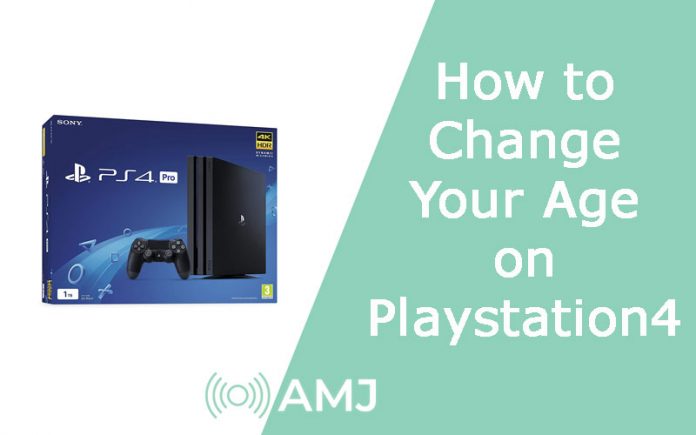











![Index of Money Heist [Season 1, 2, 3 & 4 – All Episodes, Cast and Plot] Index of Money Heist](https://www.asiamediajournal.com/wp-content/uploads/2021/05/Index-of-Money-Heist-3-100x70.jpg)