Online security is a big concern for both individuals and organizations. However, there are plenty of ways to improve network security, including updating passwords.
This brings us to the question, “how often do we reset passwords?” Most of us would want it to be a one-time thing. Just set the password and forget it! This might sound like a convenient thing to do, but that’s exactly what the hackers are hoping for.
Not updating your passwords for a long time makes it easier for hackers to get to your account. This is why you are advised to change your passwords frequently.
According to cybersecurity experts, you should change your password every three months. However, there can be situations when you may have to change your password immediately. For example, if your account is hacked. We will discuss this and more in the post below.
Contents
How often should you update your password?
According to cybersecurity experts, everyone should update their passwords every three months. But if you know your account is compromised, you should change it immediately.
Hackers usually remain inside the hacked account for a short time. If you change your password within that time, it will log them out and secure your account. Setting a strong and unique password can also protect your account from getting hacked in the future.
Here are some essential guidelines you should follow when updating your password:
- Set a unique and strong password that is difficult to crack.
- Change your password immediately if your account is hacked.
- Consider using two-factor authentication to ensure your password doesn’t get hacked.
- Use a password manager to avoid writing down or memorizing your passwords.
When to change your password immediately?
There are some situations when you should update your password immediately.
- Your account is compromised
If you believe that hackers have gained access to your account, change your password immediately. The longer you wait, the more damage might occur. By changing your password, you can limit the number of times hackers remain in your account.
- You used a public Wi-Fi
The thumb rule is to avoid using public networks at all times. But there are times when you have no other option but to use an unsecured Wi-Fi. In such cases, you should change your password immediately after using the network. Also, you shouldn’t use public Wi-Fi for a long time. To protect your device and personal data, you should consider using a VPN.
- After a data breach
If there’s a data breach at work, you will want to change your password even if your account isn’t affected. It is better to stay safe than to regret it later.
- Malware on your device
If you discover any sort of malware on your device, you should change your password. If you cannot use the affected device, change the password from another device.
Tips To Create A Strong Password
It is always recommended to create a unique and strong password. Using your name or birthdate as passwords can be unsafe as they can be cracked easily. Using a strong password makes it difficult for cybercriminals to hack it.
Here are some tips to follow when creating a password:
- Use different passwords for different accounts
Some people habitually use a single password for all their accounts. That’s a hazardous thing to do as it might also compromise the safety of your other online accounts.
- Should be at least 12 characters long
Short passwords are easy to hack. This is why it is recommended to use a long password containing at least 12 characters. Use special characters and numbers and uppercase and lowercase letters to make your password more complex.
- Avoid using common words
Stop using common words like “qwerty” or “password.” You will be surprised to know how many people still use this kind of password. Use complex words that are hard to guess.
How to keep your online password safe?
Cybercriminals use different methods to hack passwords. Some of the common ways are phishing, shoulder surfing, spidering, brute force attack, guesswork, and malware. Some of them also buy passwords on the deep web. This is why you need a stronger solution to keep your online passwords secure.
- Use a password manager
The purpose of a password manager is to protect your password by blocking unauthorized access to your online accounts. This is done with the help of strong encryption.
- Use multi-factor authentication
Multi-factor authentication is mainly used for financial accounts. Signing into a website protected by two-factor authentication requires you to enter a code sent to the registered mobile number or email.
Final Words
Changing your passwords frequently is crucial to keep your online accounts safe. It is recommended you update your passwords every three months. Along with that, you must also follow the best password practices.
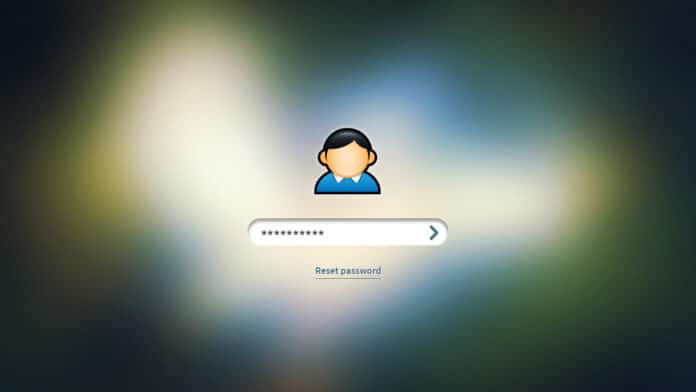











![Index of Money Heist [Season 1, 2, 3 & 4 – All Episodes, Cast and Plot] Index of Money Heist](https://www.asiamediajournal.com/wp-content/uploads/2021/05/Index-of-Money-Heist-3-100x70.jpg)