Remote work is the new normal, no doubt. And it seems to be more loved and preferred by both employees and employers. However, just like work in the office, remote work requires some preparation and the right approach to be as effective as it is claimed.
When not done right, remote work can pose the following challenges:
- Distraction
Remote work is likely to be full of distractions. Especially when you work from home, you have to be prepared to avoid them. These can be pets, family members, and video games, to name a few.
- Loss of an established schedule
Some people report working too much. When working from home, it is easy to get carried away in work and lose the sense of time. Some keep working till midnight or even later and mess up their sleep schedule as a result.
- Communication problems
If you are working for a company but still remotely, you may face the challenge of inadequate communication with colleagues or people in general. Keeping consistent communication can be hard, as most of the time it is only done digitally. Because of that, collaboration may also suffer.
- Isolation
Working from home can result in feelings of isolation. When you are in touch with your coworkers only digitally or you barely meet up, you may start feeling isolated. It is especially freelancers who are susceptible to this challenge.
While these are the most common challenges, there can be more if you do not learn to prioritize.
Contents
How to prioritize?
Prioritization is important in any sphere which is why it is a useful skill to have. Some people have it naturally and are used to prioritizing their work. Others have to learn and practice it until it becomes the norm.
Here’s how to start prioritizing!
1. Make a list of your tasks
Start by making a list with all your tasks for that day. Include all the activities you will have to and think will do.
Now that you have the whole day visualized in front of you, it will be much easier to arrange your priorities. Then rearrange the list with the priorities on top and in order of importance.
It will be even better to write down your list the day before. That way you will start each day with a ready to-do list with priorities.
To take your list up a notch, you can use a priority technique like Eisenhower Matrix.
This technique implies dividing your plans into 4 groups. They are:
- Important and urgent
These are tasks of high priority that may need immediate action.
- Important and not urgent
These are generally important tasks that you can do anytime.
- Unimportant and urgent
These may be unintended activities that arise unexpectedly and require attention.
- Unimportant and not urgent
Tasks that are neither so important nor urgent belong in this group.
2. Put away distractions
Distractions are inevitable in remote work and are an obstacle to productive work.
When you are working from home, try to recognize what distracts you most from work.
Is it your pet, your family members, your phone, or the TV? Then think of how you can minimize their presence at your working hours.
If it is family members and pets, limit communication with them as much as you can. Instead, talk to them during breaks.
If it is the TV or your phone, put them in another room, unless you need your phone for work. Then simply turn off irrelevant notifications.
Learning to control distractions will be a big step toward learning to prioritize.
3. Use productivity and time management tools
Not being able to focus on the most important is also a sign of a lack of time management, and hence productivity. To learn these two absolutely necessary skills, you can start using digital tools.
These are tools that help you manage your time and work process more productively with different methods.
Instead of using separate tools, you can go for those that combine both functions in one place.
An example is WebWork, a time tracker with screenshots that also works as a productivity monitoring tool.
Features like time and productivity tracking, work-life balance, app and website usage, timeline reports and more are all aimed at increasing productivity.
WebWork tracks your work time and gives you reports detailing what you spend time on. You also see which platforms are productive, neutral, and non-productive. That way you know for sure what wastes your time and what to dedicate more time to.
4. Take breaks
I can’t stress breaks enough. Breaks are what fuel us to keep working. Without breaks, there is a high chance of overworking and burning out.
Breaks help keep our minds refreshed and priority on top. When you take a break, you come back to work with a new perspective and it is easier to keep priorities in mind. Plus, you will be more likely to be productive.
Make sure you do something else from work during breaks. This can be playing with a pet, making yourself a cup of coffee, or simply looking out the window. The point is to forget about work for some time, though some breaks can be aimed at brainstorming.
WebWork, mentioned above, takes care of breaks as well. It has a feature called Work-Life Balance, which opens up regular reminders for taking a break. Moreover, you can customize the reminders to be about the things you want to dedicate more time to.
5. Stay in touch with your team
If you are working in a team, you should prioritize tasks together. And to do that, you need to be in constant touch. However, when working remotely, it is not always easy to stay connected. The reason can be time differences, schedule differences, or irregular availability.
To avoid having uneven priorities, stay in touch with your team. Make sure you all are on the same page and check up on the agenda regularly.
Do this with the help of task managers, messengers, and video call apps. Or use WebWork, where you can all stay in touch through chatting and holding video meetings when necessary.
To sum up
Prioritizing is an essential skill to have whether you work remotely or from the office. However, it is an especially hard task to carry out. To make it easier, there are a number of steps to follow. These are mainly making a list, avoiding distractions, using time management tools, taking breaks, and staying in touch. Try these steps and learn to prioritize in a short period of time.
Author Bio
Liana Papyan is a content writer and an English language enthusiast. Her current writing niches are remote work, productivity, time tracking, and the like. Liana also writes marketing copy and is trying to be a UX writer at the same time. The only thing she likes more than writing is reading.
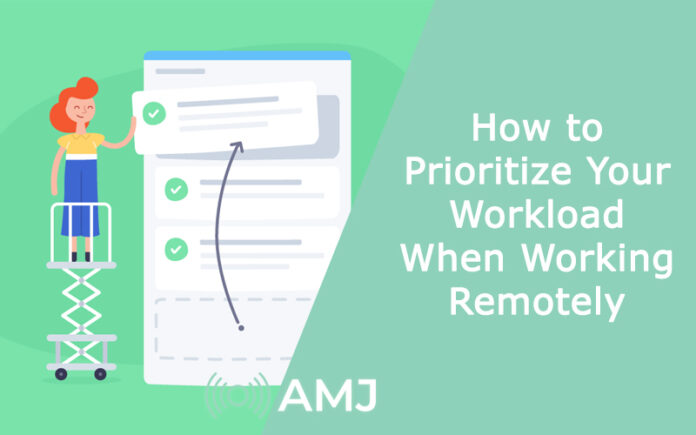











![Index of Money Heist [Season 1, 2, 3 & 4 – All Episodes, Cast and Plot] Index of Money Heist](https://www.asiamediajournal.com/wp-content/uploads/2021/05/Index-of-Money-Heist-3-100x70.jpg)