In today’s digital age, it’s common to encounter different file formats when dealing with documents. Portable Document Format (PDF) files, for example, are often used for sharing files because they preserve the original formatting and layout of the document. However, there are times when you need to convert a PDF file to a Microsoft Word format for editing purposes or other reasons. Unfortunately, PDF to Word Converter can be a tricky process, and you may find that the formatting and layout of the original document are lost during the conversion process.
In this blog post, we’ll explore how to convert PDF to Word while preserving the original formatting and layout. We’ll discuss various methods for converting PDF files to Word and provide tips on how to ensure that your document looks exactly the way you want it to. Whether you’re a student, a professional, or anyone who needs to convert PDF files to Word on a regular basis, this post will provide you with valuable insights on how to get the job done right.
Contents
- 1 Identify formatting and layout requirements.
- 2 Use a quality conversion tool.
- 3 Ensure accuracy of conversion output.
- 4 Save in an appropriate format.
- 5 Check for formatting inconsistencies.
- 6 Use styles and templates consistently.
- 7 Format images and graphics properly.
- 8 Review and edit the final document.
- 9 Conclusion
Identify formatting and layout requirements.
When converting a PDF document to a Word document, it is important to identify the formatting and layout requirements beforehand. This will ensure that the final product is consistent with the original document, and that all the necessary elements are included. For example, if the original document contains tables and images, it is important to ensure that these are preserved in the final Word document. Similarly, if the original document contains specific fonts or styles, it is important to ensure that these are maintained to maintain consistency. By identifying formatting and layout requirements early on, you can save time and avoid having to make extensive edits to the final document.
Use a quality conversion tool.
When converting a PDF file to Word format, preserving the formatting and layout is crucial to ensure the document’s integrity. Using a quality conversion tool is one of the key ways to achieve this. There are many conversion tools out there, but not all of them are created equal. It is important to choose a reliable tool that can accurately convert the PDF file to Word format, while retaining the original formatting. Look for a tool that has a good reputation in the industry and has been tested and verified by professionals. Additionally, some tools offer advanced features, such as batch conversion and OCR (optical character recognition) capabilities, that can further enhance the quality of the conversion process. Investing in a quality conversion tool can help save time, effort, and frustration in the long run, by enabling you to create professional-looking documents with ease.
Ensure accuracy of conversion output.
When converting a PDF document to a Word file, it is essential to ensure the accuracy of the conversion output. The conversion process can sometimes alter the formatting and layout of the original document, resulting in errors or inconsistencies. To avoid this, it is recommended to use a reliable PDF to Word converter that maintains the structure and design of the original document. Additionally, it is crucial to review the output file carefully, checking for any discrepancies or inconsistencies in formatting. If necessary, you may need to make manual adjustments to ensure that the converted document is accurate and visually consistent with the original file. By taking the time to ensure the accuracy of the conversion output, you can preserve the integrity of your document and avoid any potential errors or issues that may arise.
Save in an appropriate format.
When converting a PDF document to Word, it is important to consider the preservation of formatting and layout. One of the key steps in this process is to save the converted document in an appropriate format. It is recommended to use the “.docx” format as it is the most compatible with Microsoft Word and allows for the retention of the original formatting and layout. Additionally, when saving the document, it is important to ensure that all images and graphics are properly embedded to prevent any loss of visual elements. By taking these steps, you can ensure that the converted document retains its original appearance and formatting, making it easier to edit and update as needed.
Check for formatting inconsistencies.
When converting a PDF file to Word, it is important to check for formatting inconsistencies to ensure that the original formatting and layout are preserved. Inconsistencies can arise due to differences in the way PDF and Word handle formatting and layout elements such as fonts, margins, and images. Checking for inconsistencies involves comparing the converted document with the original PDF to identify any differences in formatting or layout. It is also advisable to use the “Compare Documents” feature in Word to highlight changes between the two versions. By carefully checking for formatting inconsistencies, you can ensure that the converted document accurately reflects the original and is professional-looking.
Use styles and templates consistently.
When it comes to converting PDF files to Word documents, preserving the formatting and layout of the original file can be a challenge. One way to ensure consistency and maintain the integrity of your document is to use styles and templates consistently. By using pre-designed styles and templates for headings, paragraphs, and other elements, you can ensure that all the formatting is consistent throughout the document. This will not only save time when editing and formatting your document, but it will also improve the readability and professionalism of the final product. When converting a PDF to Word, it’s important to take advantage of these tools to ensure that your document looks polished and professional.
Format images and graphics properly.
When converting a PDF to Word, it is important to pay close attention to the formatting and layout of images and graphics. These elements can greatly enhance the readability and visual appeal of your document, but they can also cause issues if not properly formatted. To ensure that your images and graphics are properly preserved during the conversion process, it is recommended to use high-quality images with a resolution of at least 300 dpi. Additionally, make sure to properly align images and graphics with surrounding text and to use appropriate text wrapping options. Finally, be sure to save your Word document in a format that supports high-quality images, such as PDF or PNG, to ensure that your images and graphics remain sharp and clear. By following these guidelines, you can ensure that your converted document maintains a professional and polished appearance.
Review and edit the final document.
The last step in successfully converting a PDF document to Word format is to review and edit the final document. While PDF to Word converters are designed to preserve the original formatting and layout as much as possible, some errors may still occur during the conversion process. Therefore, it is important to carefully examine the final document to ensure that all the content and formatting have been accurately transferred. Take the time to proofread the document for any spelling and grammar errors, and make any necessary formatting adjustments to ensure consistency throughout the document. This step is crucial in producing a professional-looking document that is ready to be shared or published.
Conclusion
Converting PDF documents to Word format while preserving the formatting and layout can seem challenging, especially for those who rely heavily on PDFs in their work. However, with the right tools and techniques, it is possible to achieve a smooth and accurate conversion. By following the steps outlined in this article, users can ensure that their documents maintain their intended appearance and style, while also benefiting from the collaborative and editing capabilities of the Word platform. As more and more documents are shared and manipulated in digital formats, mastering the art of PDF to Word conversion will become an increasingly valuable skill for professionals across various industries.
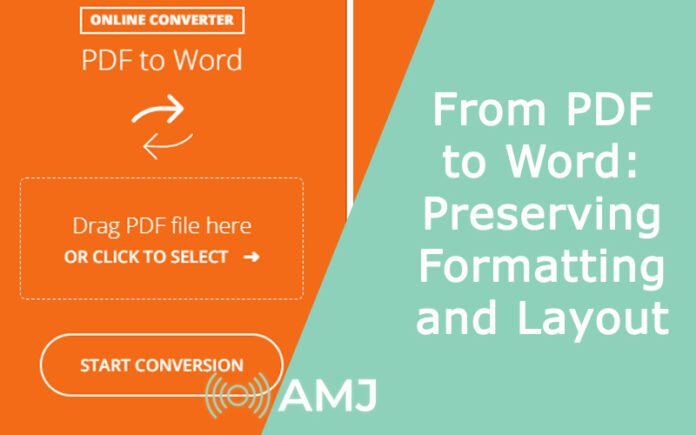











![Index of Money Heist [Season 1, 2, 3 & 4 – All Episodes, Cast and Plot] Index of Money Heist](https://www.asiamediajournal.com/wp-content/uploads/2021/05/Index-of-Money-Heist-3-100x70.jpg)