Video editing is one of those skills which is considered to be a versatile need in people today. Not just for personal use, this skill is also one with a higher pay rate. From content creators to aspiring videographers, almost everyone needs to be aware of video editing to be able to make the most out of it.
However, when looking for the best video editor to kickstart that learning process, things can get complicated pretty fast. That’s exactly where Minitool Moviemaker 6.0 comes into play. This video editing platform is a leading option for beginners and advanced professionals alike.
If you are new to the whole concept of video editing and want to streamline that process, Minitool MovieMaker 6.0 is the way to go. This article will explore the simple 5-step guide to getting started with video editing using this software.
Contents
1. Understand the features first

Minitool MovieMaker 6.0 is hands down one of the best movie video editing software on the internet. However, despite its popularity, one thing that makes this platform unusable is the lack of knowledge.
You can’t expect to proceed with a video editing process if you aren’t even aware of where to start. Ideally, our recommendation would be to look through the overall interface of the software and the features that are integrated into the software as well.
Minitool MovieMaker 6.0 is enriched with some of the absolute best features that are intuitive and comprehensive too. It can transfer your boring collection of videos or images into a piece of art in no time at all.
2. Understand the pricing plans
Every videographer’s requirements are different. Some do it for professional purposes while some do it for personal fun. If you fall in the latter category, the free version of Minitool MovieMaker 6.0 should be enough for you.
However, if you are considering learning and perfecting your video editing to release the content professionally, our suggestion would be to check out the pricing plans available for Minitool MovieMaker 6.0.
There are three tiers – monthly, annual, and the ultimate plan. Look through the features and the perks before you consider buying one.
3. Make the most out of the “one-click” video editing experience
One of the highlight features of Minitool MovieMaker 6.0 is that it enables users to edit their videos with a single click.
Looking at it from hindsight might make you think we are bluffing but that’s not the case. This is one of the reasons why this particular video editing software is so coveted for beginners. The software comes with premade templates, where you can export videos and pictures to create a stunning video.
The overall editing process is simple and user-friendly, making it a lot easier for you to navigate through the process without any complaints.
4. Access to a rich library of resources
As a beginner videographer, being stuck in a creative rut is common. You might find yourself wondering what you should be doing next to make the most out of the project in your hand.
If these are emotions coursing through your mind, be assured that you aren’t the only one. It is fairly common for other people to think similarly. Minitool MovieMaker 6.0 hosts a rich library of resources, which are consistently updated over time with the modern trends on the internet.
This is one of the reasons that make this the best video editing software in the market. Instead of needing to do things from scratch, you can glance through the list of options in your resource library, find things that resonate well with your video and then import them into your final project.
5. Export videos without a watermark
When you are creating videos in third-party software, the biggest complaint that most have is regarding the watermark. It is intrusive and hinders the quality and aesthetic of the final version of the video.
With MiniTool MovieMaker 6.0, you won’t have to worry about that at all. It enables the users to export their 1080p resolution videos and images without any kind of watermark. This particular feature is available with the free version of the software too.
However, if your video quality or resolution is above that, there could be a watermark issue. You’d need to read through the features and policies to better understand what’s available and what’s not.
Conclusion
That concludes our guide explaining the five easy steps you can follow to get started with video editing using the leading video editing software, MiniTool MovieMaker 6.0. It is one of the absolute best options out there, which means that you won’t have to ever compromise on the quality of the videos or the process of video editing at all. It is also compatible with both beginners and advanced videographers.


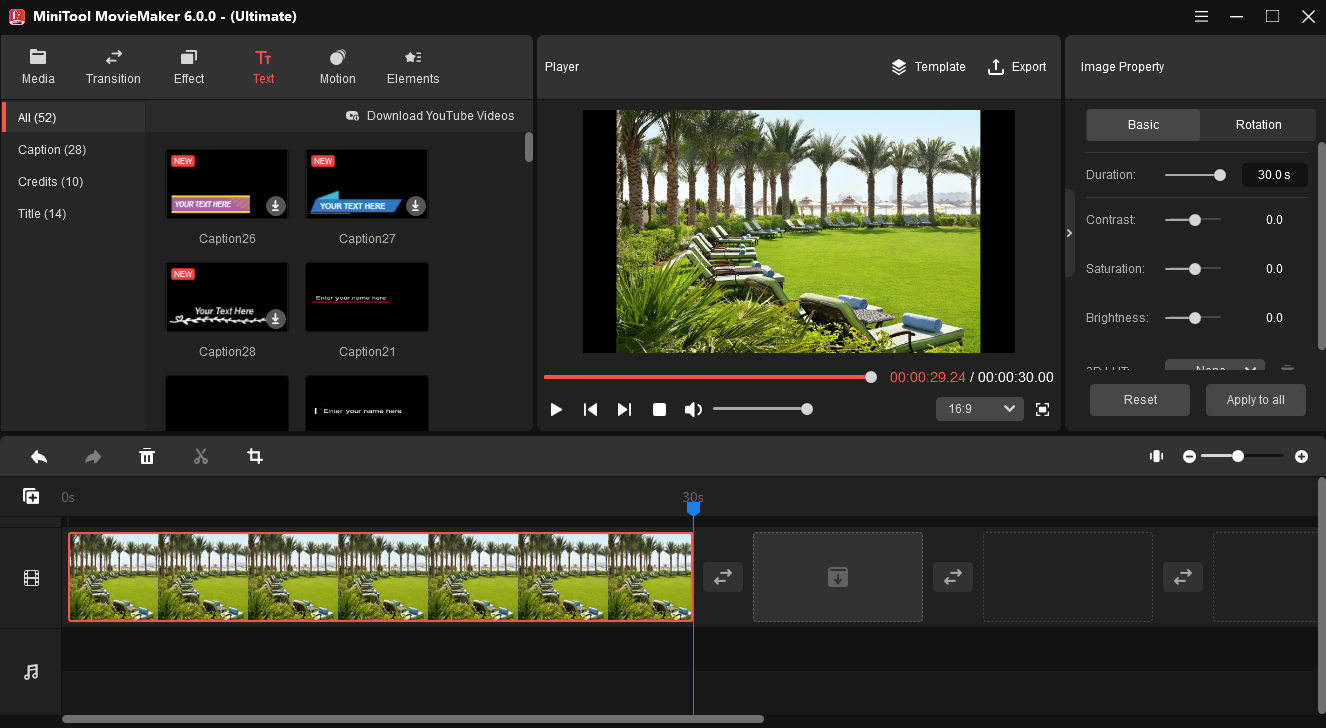
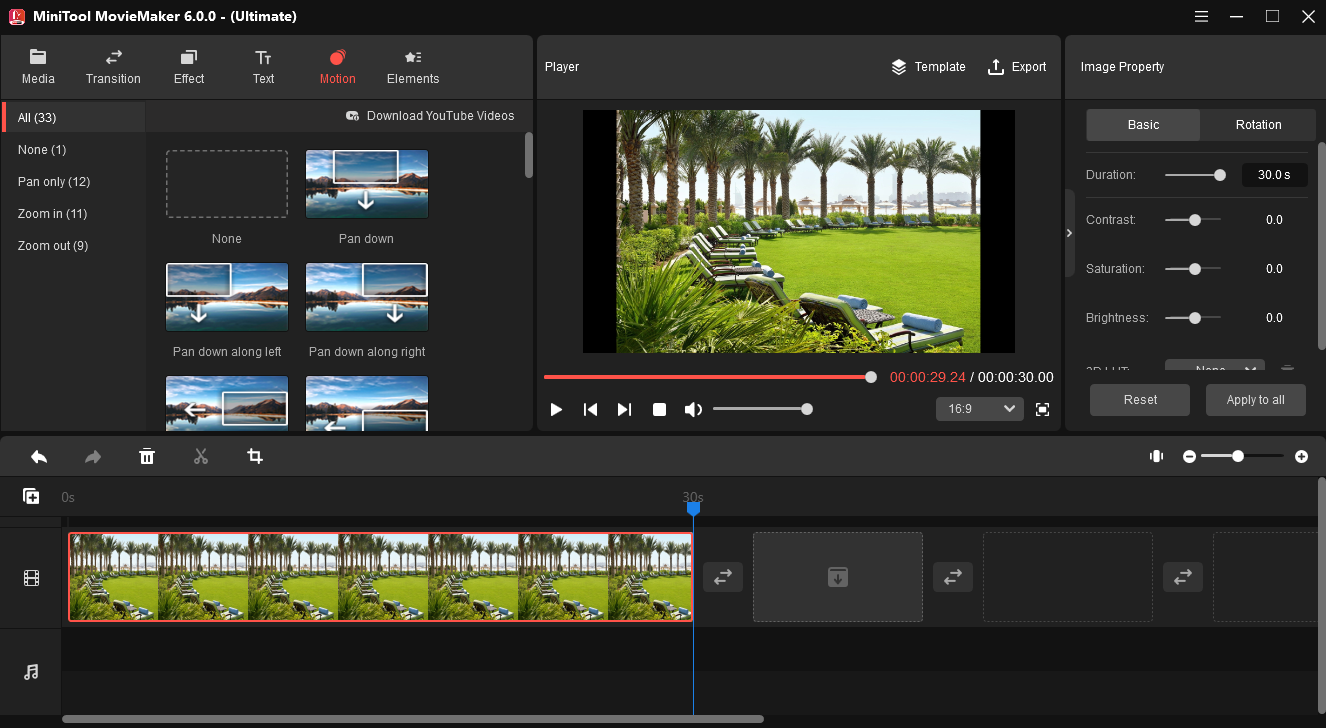
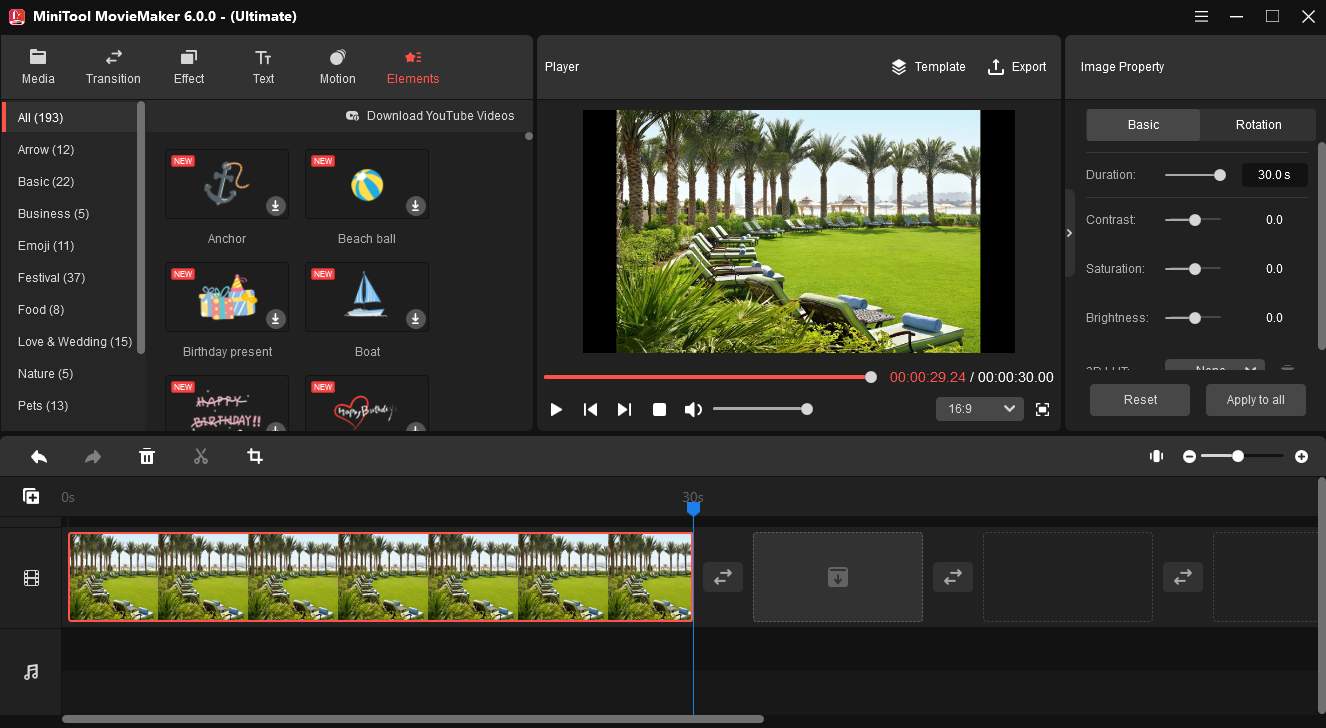











![Index of Money Heist [Season 1, 2, 3 & 4 – All Episodes, Cast and Plot] Index of Money Heist](https://www.asiamediajournal.com/wp-content/uploads/2021/05/Index-of-Money-Heist-3-100x70.jpg)