Looking to free download YouTube playlist to MP4 in 2024? You’re in the right place! This concise yet comprehensive guide will detail three practical methods for online, PC, and Android users. Let’s delve into this tech-smart topic and make your digital journey smoother. Stay tuned!
Contents
Is Downloading YouTube Playlist Legal?
Before we delve into the technical aspects, let’s address an important question: is it legal to download YouTube playlists? This depends. While YouTube’s terms of service discourage unauthorized downloads, it is acceptable if you just download them for personal use. In this guide, we’ll show you two legal methods.
Download YouTube playlist to MP4 via VideoHunter YouTube Downloader on PC or Mac
In the world of free YouTube playlist downloaders, VideoHunter YouTube Downloader distinguishes itself with these key features (some are only available for paid version):
- Download YouTube Playlist: Downloads entire playlists and channels in MP4, WEBM, and MP3.
- Quality Preservation: Offers downloads in HD 1080p, 2K, 4K, and even 8K resolution.
- Subtitle Extraction: Generates SRT/TTML files for entire YouTube playlists’ subtitles.
- Batch Downloads: Allows simultaneous downloads of multiple videos.
- Speedy Performance: Offers 6X faster speed with multithreading downloads.
- Proxy Settings: In-app proxy setup in Windows version to bypass regional restrictions.
- Private Video Download: Supports downloading private and unlisted YouTube videos with a link.
Steps to Download YouTube Playlist to MP4 on PC
So, how do you use VideoHunter YouTube Downloader to download YouTube playlist to PC or Mac? Follow these simple steps:
STEP1 – Copy the Desired YouTube Video Link
Launch the VideoHunter YouTube Downloader on your computer and log into your account. Should you wish to download a specific playlist, navigate to it on YouTube and duplicate its URL. Upon opening the software, hit the “Analyze” button.
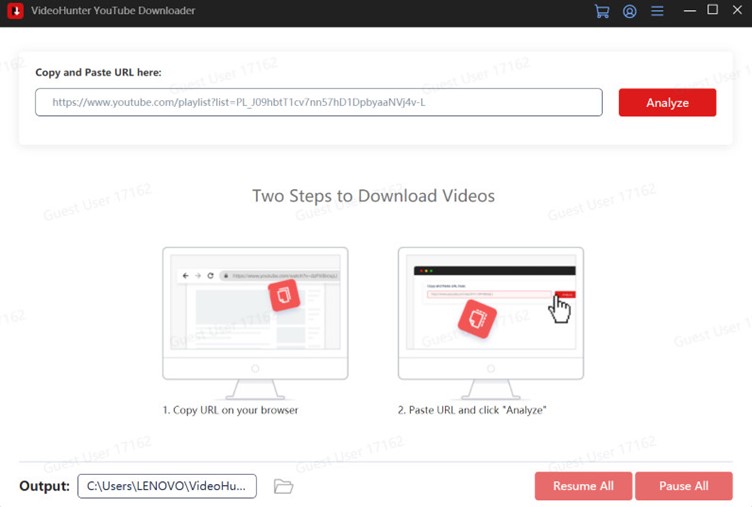
STEP2 – Procure the Complete YouTube Playlist
A window will provide the options to ask you where you want to download an individual video or the entire playlist. Select “Playlist“. This feature allows the convenience of downloading all videos within a playlist in one action, saving you from obtaining each video individually.
STEP3 – Download the MP4 File of the Chosen YouTube Playlist
Navigate to the “Video” located under the download section, and select “MP4” as your preferred video format. From the displayed list, choose the videos you wish to download. If your goal is to download the entire playlist, simply click on the “select all” option. Then press the “Download” button to execute the downloading process simultaneously.
Online Download YouTube playlist via Website on PC
If you are searching for a YouTube playlist downloader online, X2Convert.to is an excellent option. This website offers a free and simple way to download YouTube videos and playlists in MP4 and MP3 formats.
Here are some key features that make X2Convert stand out:
- Web-Based Convenience: Whereas no software is needed to install it, X2Convert offers a simple and versatile solution right from your browser.
- Broad Format Support: X2Convert supports formats such as MP4 and MP3.
- Open Source: Like an open-source platform, X2Convert also looks forward to the contributions from everyone in the community.
- Safe Downloads: Another thing X2Convert prides itself on is the close attention paid to users’ security at a time when many sites are full of advertisements.
How to Download YouTube Playlist on Android Phones?
If you want to download YouTube playlist Android optimally, there are many apps that can do the job for you. One popular choice is VideoHunter for Android, an Android app standing out for its free downloads, fast speed, and high quality.
The app’s standout features and capabilities are:
- Quality Options: In terms of quality, VideoHunter for Android has HD video download function and options as high-definition videos that are up to 1080p (Full HD).
- Versatile Video Searching: If you navigate to the streaming site by launching its in-app browser, you can search for a video. Otherwise, simply type directly into an object’s URL line and then press Enter on your keyboard.
- Supporting the original title: Maintaining your offline media library is very convenient to use because it protects their titles unchanged upon download.
- Cost-Free Experience: The app users can try all it has to offer for free, incurring no cost. But please be aware there are limitations to the free version: The highest quality of any single video is 480p.
- Safe and Trustworthy Environment: With 100 % security and reliable user experience, VideoHunter for Android boasts that you can completely use it without a hitch.
Conclusion
In a nutshell, the future scenario of YouTube playlist downloads in 2024 is bright and productive, with choices like online (website), PC desktop, or Android devices. But among these, it is VideoHunter YouTube Downloader to which we accord a more respectful place: the program that can download YouTube playlist at once as MP4 with ultimate speed. If this is what you’re looking for, try the free version to put it through its paces. It might just be what you’ve been looking for.
![How to Free Download YouTube Playlist to MP4 at Once [Online-PC-Android] How to Free Download YouTube Playlist to MP4 at Once [Online-PC-Android]](https://www.asiamediajournal.com/wp-content/uploads/2024/01/How-to-Free-Download-YouTube-Playlist-to-MP4-at-Once-Online-PC-Android-696x435.jpg)
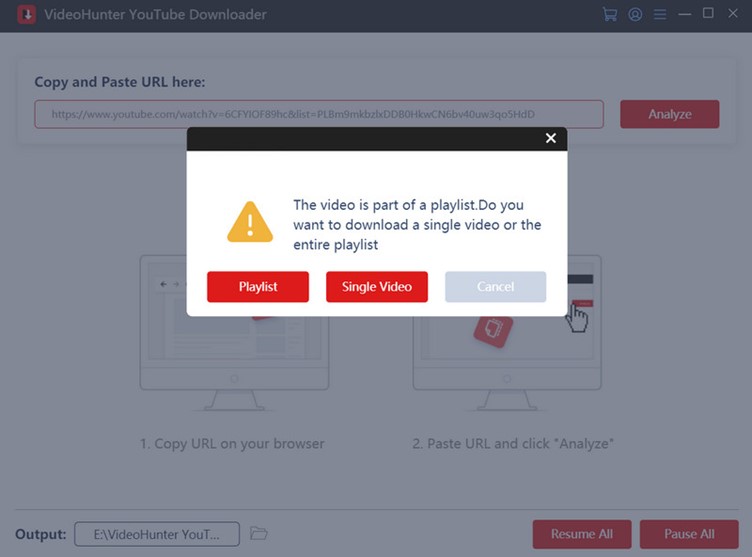
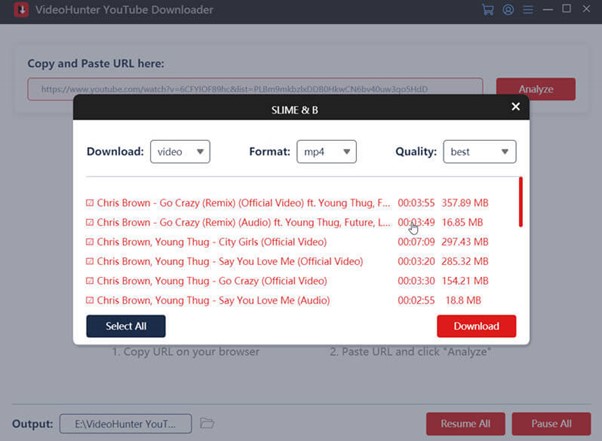
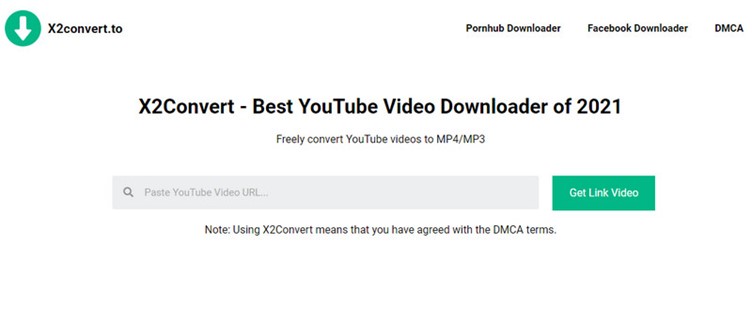
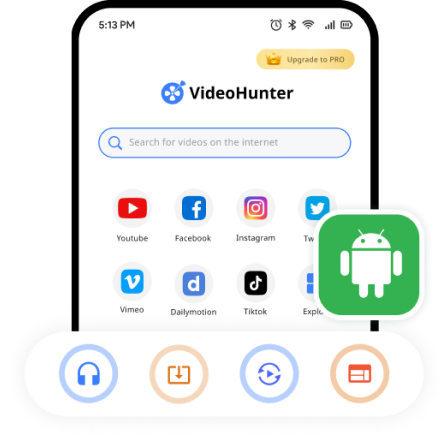



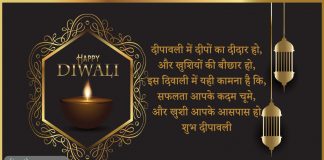







![Index of Money Heist [Season 1, 2, 3 & 4 – All Episodes, Cast and Plot] Index of Money Heist](https://www.asiamediajournal.com/wp-content/uploads/2021/05/Index-of-Money-Heist-3-100x70.jpg)